3 Easy (and Quick) Steps to Getting a Custom Transfer Quote
One of the questions we get asked most often is for a quote on custom heat applied transfers.
Whether you have a customer that is providing art to you, you are creating your own art, or customizing our artwork layouts, you can easily get a quote on any of these – and in mere seconds.
Sometimes your customer wants a quote before the artwork is even created or finished. That’s ok.
If all you’re looking for is a quote, then you don’t even need the exact artwork yet.
In this post, we’ll show you how you can get a quote on transfers and apparel so that you can quote your customer accurately without doing any of the design work up front.
This will save you labor and time, since we all know that sometimes customers will not end up ordering from you even after you do all the quoting and work for them.
So whether you have the art already or not, you can still get a quote that will be accurate. It’s not a ballpark figure, either. As long as you have the right information, the quote will be accurate to pricing.
Step One: Gather the Order Information
If all you want is a quote so that you can in turn give your customer a quote, there are just a few pieces of information you need from your customer.
All you need to know is:
- the artwork source (are you sending us artwork or are you customizing our layouts)
- quantity being ordered
- the size of the image being printed
- the number of colors that will be printed
- and what type of fabric it will be applied to.
Once you have this information, you can get an accurate price on the transfer order for when it comes time to placing the order.
Now we’ll go through each of the pieces of information listed above so you know what it means and what role it plays in getting a quote.
Artwork Source
One of the first and easiest pieces of information to know is the artwork source.
Is your customer giving you the artwork to print or do they want you to create the artwork for them?
If you are going to create the artwork, you still have 2 options. You can either create your own artwork from an artwork program you have, or you can use our layouts and clipart to use to customize and create a design.
Either way is fine, but the pricing is about $25 different per order if you send your own artwork than if you customize ours.
At this point, you don’t need the exact artwork. You just need to know where it’s coming from.
Will you provide it or use our art?
If you use our artwork, we call that “Easy Prints®”. Our Easy Prints collection of artwork consists of over 7,000 layouts and 10,000 pieces of clip art that you can customize as much or as little as you want to create your custom t-shirt design in our free online design center called Easy View®.
If you provide the artwork, whether from your customer or you created it, we call that “Easy Prints Plus”.
So to summarize – are customizing our layouts (Easy Prints) or are you going to send us an artwork file to print (Easy Prints Plus)?
Quantity and Size of the Image
Next, we’ll actually cover two pieces of information at once since the quantity and size go hand in hand.
This is because your transfers will come by the sheet and pricing is dependent on the number of sheets purchased.
Our screen printed transfers are printed on 11.25” x 14” sheets. This sheet space is yours to use as you wish. Fit as much as you can on the sheet for the same price.
You can even add different images to the sheet, as long as they all use the same ink colors.
You need to know the size that your customer wants printed because you may be able to fit more than one image on the sheet, therefore having to print less sheets overall, which will change the price.
For example, if your customer wants 100 shirts with a full front design that is 11” wide by 13” tall, then you know you can only fit one on each sheet, so you’ll need 100 sheets.
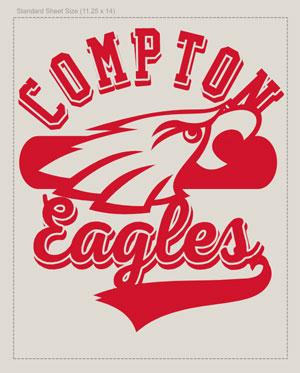
However, if the design is more horizontal and is only 6.5” tall at 11” wide, then you can fit 2 on a sheet instead of 1.
Then you only need 50 sheets to get to the 100 images that your customer needs.

All you need to know is how many images will fit on the sheet.
If you have the artwork already, great. Just know the measurements and use the Gang Sheet Calculator to find out how many will fit on the sheet.
If you don’t have the artwork yet, is your customer describing that they want a large, full front print? Then you can guess that you’ll need a full sheet for each image.
Or maybe they are only looking for a left chest design. Then you’ll be able to fit about 6 on a sheet.
[Related Content: Recommended Design Sizes]
The main point here is to decide how many sheets you will need, overall.
The Number of Colors
One of the factors that go into pricing screen printing is the number of colors that will be in the design. This is because a new screen needs to be created for every color that is printed in the design.
During the screen printing process, ink is pushed through a screen that holds the design. The design on the screen allows the ink to go through the screen only where the design is “open” and allows the ink to go through to the substrate, in this case, the transfer paper.
So if your design is 2 colors, two screen need to be made. First, a screen with the portion of the design that will allow the first ink color to pass through to be printed.
Then a second screen will need to be made with the portion of the design that will allow the ink to be passed through with the second color of ink.
You don’t need to worry about all of this, though. We take care of all of that for you. This is just to explain why screen printing is priced the way it is.
All you need to know is how many colors the design contains.
When you have a gang sheet (multiple images on the sheet), all your images need to contain at least one of the colors that you are having printed.
For example, if you are getting 2 colors printed (black and orange), then all of your images need to use either black, orange, or both.
If you are getting 3 colors printed (black, orange, and white), then all of your images need to be either black, orange, white, or a combination of any of those colors.

If your design has more than 3 colors or is “full color”, meaning it has lots of colors, shading, or is a photographic image, then you can go with one of our full color options.

The Type of Fabric Being Printed On
The last piece of information you need to know is what type of fabric the transfer will be applied to.
This is important to know so you can get the correct type of transfer. Transfers are versatile and can go on many types of fabrics.
However, some transfer types are suited for certain types of fabric, such as nylon or spandex.
To know the fabric content, just check the tag of the apparel. All apparel tags have to list the fabrics of the item.
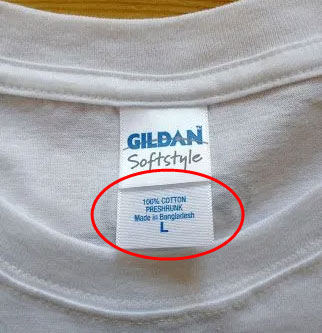
If you don’t have an exact garment picked out yet, you just need to know what general item your customer wants. Do they want normal t-shirts or do they want some sort of special performance wear item?
Usually, they will know if they want something “special” or not.
Alright, now that you have all this information, it’s time to move onto step 2 to getting a custom transfer quote!
Step Two: Choosing a Transfer Type
Before we go get a quote, we’ll actually need one more piece of information.
We need to know the transfer type.
The transfer type will also help determine the cost of the transfers.
We’ll actually get the transfer type from a couple of pieces of information from above in Step One.
Sometimes customers have a hard time deciding on a transfer type because we have so many different kinds.
But actually it is easy. We’ll show you an easy and quick way to decide.
Your transfer type is easily determined with the information you already have from above:
- how many colors and
- what is the fabric content that you are printing on.
1. Number of Colors
Knowing the number of colors is step one.
- If you are getting 1-3 spot colors, then screen printed transfers are your choice.
- If you are getting more than 3 colors or your artwork is full color, then you will want to choose a full color transfer type.
2. What is the Fabric
Next, what fabric are you heat printing to?
- If you are printing onto cotton, polyester, or a cotton/polyester blend, then any of our transfers will work.
- If you have a 100% polyester that is stretchy or heat sensitive, then you’ll want to choose a transfer that applies at a lower temperature.
- If you are pressing onto a garment that contains any amount of nylon or spandex (whether it is 2% or 100%), then you’ll need a transfer type for that.
Now that all might sound confusing, but it’s easy once you put those put those 2 pieces of information together.
We have this easy-to-use chart that helps with almost any transfer order you’ll have.
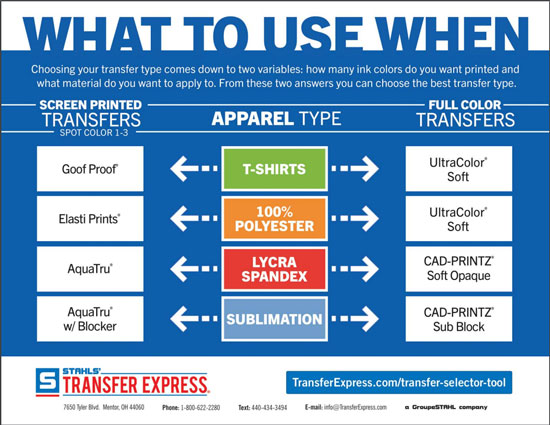
[Download the What To Use When Chart]
Of course there are always exceptions, such as if you want a specialty transfer type that offers a different look like Glow-in-the-Dark, Glitter, etc. Those all work on cotton, polyester, and cotton/poly blends like Goof Proof.
If you need more help on choosing a transfer type, you can try our easy-to-use Transfer Selector Tool.
Once you have your transfer type chosen, now we can go get a quote!
Step 3: How Much Will My Transfers Cost?
As long as you follow all of your information from Steps One and Two, you’ll have no problem getting a fast and instant price quote for your custom heat applied transfers.
The easiest and fastest way to get a quote is to use the Price Calculators.
This will be the exact cost of the transfers.
There is a Price Calculator for the different types of transfers: screen printed transfers, full color transfers, rhinestones, etc.
So choose the correct calculator based on the transfer type you chose above in Step Two.
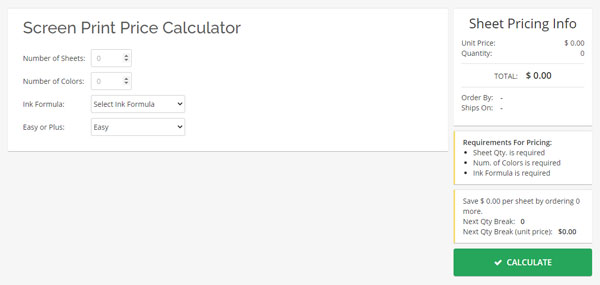
- Type in the number of sheets you need. As we discussed above, if you can fit multiple images on a sheet, then you will need less sheets overall. Your “image price” will then be reduced as well. Since you know the quantity and size of the image, you should be able to know the total number of sheets needed for this step.
- Then type in the number of colors.
- Your ink formula will be the transfer type that you determined that you will use from the easy chart above.
- When it asks for “Easy or Plus”, this is asking the artwork source. If you are using our artwork to customize, then choose Easy for Easy Prints®. If you are sending us your own artwork, then choose Plus, for Easy Prints Plus.
After you type in the information, then click on the green “Calculate” button. This will give you the pricing for your transfers!
If you customer wants a quote for various quantities, which can happen often, just type in your number of sheets for each quantity and click the calculate button to get the price for each.
That’s how easy and fast it is to get a custom transfer price quote!
