5 New Trade Design Layouts to Customize in Easy View
This week we added 5 new trade design layouts for you to customize in the Easy View Online Designer for your heat transfers!
Local trade businesses in your area or abroad are looking for ways to brand their small businesses with professional artwork.
Now you can create even more design options for your customers who are needing new designs for jobs like construction businesses, habitat building charities, painters, and other trades. These are usually great opportunities for your sales, since they go through a large volume of shirts.
Your customer’s might not have a logo or design already created for you to imprint onto their apparel which is why we have our extensive collection of design layouts for you to customize, called Easy Prints®.
This week, we added 5 new Trade layout designs to take your t-shirt designs to the next level!

Introducing the New Trade Layout Designs for Apparel
We add new design layouts weekly to the Easy View® online design center at Transfer Express. These layouts give you ready-to-customize professional designs without any prior design knowledge. Even complete graphic design newbies can create beautiful t-shirt designs using these layouts!
We will turn your finished design into heat transfers that are ready-to-apply to any blank apparel.
You’ll find the new layouts in Easy View — alongside thousands of other design layouts and clip art for you to use.
To get to the new design layouts, all you need to do is open Easy View, select Add Layout. From there, choose the Work section and browse the Trades section.
From here, you can scroll through to discover these new design options.
New Trade Layouts
Decorating for landscapers and lawn care companies bring both profits and pride to your heat printing business. With hundreds of thousands of landscaping companies in the United States alone, this niche market can bring you big profits while allowing you to support local businesses.
This huge selection of landscaping businesses is certainly why our customers have been requesting more clip art and design layouts geared towards this market for creating awesome t-shirt and apparel designs. This week, we’ve added new Easy Prints® layout QBU-397 and QBU-400 to the Easy View® Online Designer.

Easy Prints® layout QBU-397

Easy Prints® layout QBU-400
Provide your local trade customers with a unique but simple logo like this Easy Prints layout 3D-523. This design uses simple text that can be customized for your specific customer’s business as well as a Key in Shield clip art.

Easy Prints layout 3D-523
Cleaning businesses will love the sparkling clean look of new trade layout 3D-534. Change the text in this design to create the perfect logo for local cleaning companies in your area.

Easy Prints Layout® 3D-534
Plumbing companies will find layout QBU-401 as the perfect design for their branded work wear. Each line of text can be customized with the business name and contact information or specialty. This design can be heat applied to a wide range of apparel items, from t-shirts, hoodies, jackets, polo shirts and more, you’ll find this layout works for a variety of apparel items for your customer.

TIP: Do you love this design layout, but not decorating for a plumbing company? Select the Clip Art and change it to a different clip art to design for a different customer, like a restaurant, a school or other trade.
BONUS Full Color Logo Clip Art: Full Color from Great Dane Graphics
Did you love the new design layouts above? We are just getting started! In addition to the 5 Designs above, there are 9 bonus full color clip art from our friends at Great Dane Graphics!
Artwork from Great Dane Graphics gives you bright, full color design options to use for your heat transfer designs.

Add these colorful graphics to any Easy Prints® design layout in Easy View to create the perfect design for your customer.
These full color graphics make it easy to create bright, colorful designs for heat transfers like UltraColor® Max and the new UltraColor® Pro.
To design and order your digital heat transfers, simply search for the clip art ID number below in Easy View or browse all clip art from Great Dane Graphics by selecting Add Clip Art and then choose the Full Color/ Great Dane Graphics category.
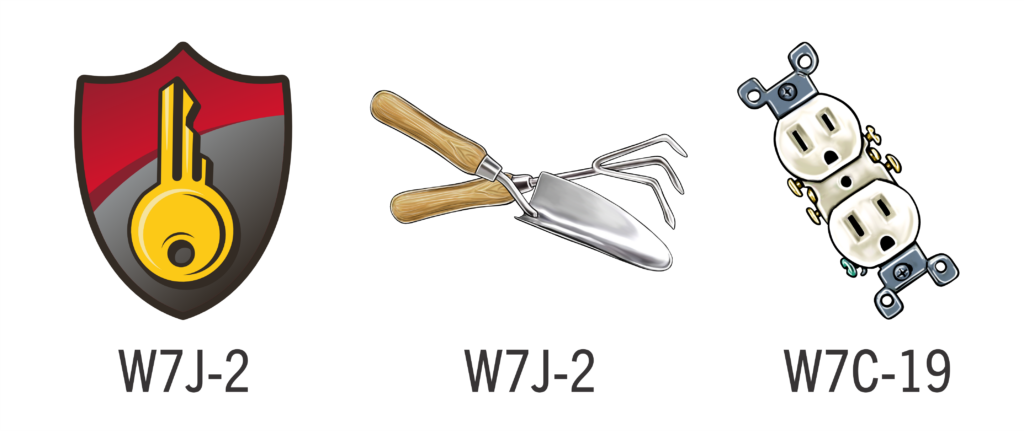
What do you think of Transfer Express’ latest layout options? Join the conversation over on Transfer Express’ Facebook channel!
Like to stay on top of all the latest trends and feature releases? Subscribe to Transfer Express’ blog for all the latest heat printing news, tips, and more!
