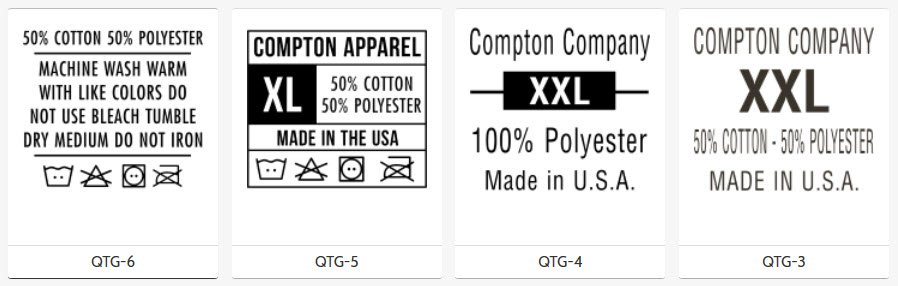Easy Orders to Get Started
Getting started with your heat press and custom screen printed transfers is easy.
However, sometimes you may have to wait for your first order from your customer before you can actually place a transfer order. After all, you can’t place that custom team order if you don’t have a team order yet!
While that may be true, there are a couple of custom transfer orders that you can get started with right away that you don’t have to wait upon a customer for.
Whether you are just starting out and haven’t placed your first order yet, or have already been heat pressing for a while, these are something you can do right now.
If you haven’t ordered these yet, you may want to consider it.
There are three custom orders that you can place immediately. Getting these placed now will help you when you do get that custom team order later.
1. Custom Shirt Tag/Label Transfers
Adding your own shirt tags within your apparel is an order you can get started with easily. We have layouts ready for you to customize, so you don’t even need to have any artwork prepared.
If you use our pre-designed layouts, or create something within our online designer, Easy View, it will only take a few minutes to design your custom label shirt tags.
Add your company name and some details about the apparel you use.
[Related Content: Creating Custom Screen Printed Shirt Tags]
If you use various apparel types, you can go two routes here. Either make a few different tags with common apparel blends, such as 100% cotton and 50/50, or you can opt to leave the current shirt tag in your apparel that states all that information, and simply add your company name instead.
When you at least add your own company name into each shirt, every individual person that receives a custom shirt from you will always know where the shirt came from.
When it comes time to either order more or order their own custom shirt from you, such as a family reunion, they know exactly where to go!
It is the perfect advertisement that never leaves your shirt.
If you keep an inventory of blank shirts in your shop, you can even start pressing this shirt tag into each shirt so that it is ready to go when you begin to press the custom design on the front of the shirt when you get that custom order.
This will help save you time later when your customer needs their shirts fast. You won’t have to worry about skipping the step of adding your brand to each shirt because of the lack of time later.
[Related Content: A Quick Brand Guide for Lasting Results]
Usually, if you place an order of your shirt tags, you can use neutral ink colors that will go on any color of shirt. Use a color change and order some sheets in white ink and some in black ink. Between these two colors, you should be able to place your label on any color shirt that comes your way.
2. Your logo
The second order you can place right now is your logo. Like the shirt tag, you can either place your logo inside the apparel where the tag is, or you can display it on the outside on the sleeve or yolk. (The yolk is the space on the back between the shoulder blades.)
When your logo is displayed on the outside, it lets everyone see who made the custom shirt. Each shirt you make becomes a walking billboard.
How would you like to have hundreds, or even thousands, of billboards walking around with your logo on them?
[Related Content: 10 Marketing Ideas on a Budget]
Just like the shirt tags, use neutral ink colors, such as white and black, so that you can place your logo on any color shirt.
If you prefer, you can even order your logo in full color by using the CAD-PRINTZ® digital transfers.
3. Your logo as a Custom Clip Art
The third order you can do immediately is to add your logo as your own Custom Clip Art (CCA).
Do this right after you place the order for your logo transfers. Since you already used it in another order, you will only pay $15 for the CCA, instead of $60.
By adding your own custom logo as a CCA, you can use your logo in any order and still get the Easy Prints (our artwork) pricing.
This is beneficial if your logo is a custom design. If you don’t add your logo as a CCA and you want to add it to an order, you will end up paying the Easy Prints Plus (your artwork) pricing each time you use it. So if you plan on printing your logo more than one time, it will be worth it to add it as a CCA.
Not only do you get the Easy Prints pricing, but your logo will be available to you (and only you) in Easy View, the online designer. You can easily add your logo to any layout or order.
[Related Content: Use Your Own Clip Art in Easy View]
When it is a CCA, you can add extra images of your logo onto the transfer sheet at any time with any order.
If you have extra room on your transfer sheet, just add a few logos onto the sheet with every order. This allows you to build up your inventory of your logo in your shop so that you always have it available to press onto your custom shirts.
Using your Custom Transfer Sheets
Our screen printed transfer sheet size is 11.25” x 14”. This space is available for you to use as you wish. Add as much or as little as you would like to your sheet.
The pricing is the same no matter how many images you have on the sheet. Instead, our pricing is by the sheet quantity.
Because of this, you can add as many of your logo or shirt tags as you can fit.
The benefit is that you can also add these to other transfer orders, like we mentioned above. If you have a design that is 11” x 11” or something similar, you have a few extra inches on the edge of the transfer sheet to add your logo or shirt tag, too, for no extra cost!

In this example, only 1 design fitted on the sheet, so the rest of the space was filled with their own company logo.
This comes in handy for when you may be running low on your logo or low on a particular size of a shirt tag label.
Especially when it comes to shirt tags, if you are adding the size of the shirt as part of your tag, such as small, medium, large, etc, you most likely will not have enough room to include all of the tags onto the extra space of the sheet with your main image.
You will probably need an order of tags by itself, and then use any extra space on other orders to use as fill-ins as needed for any particular size that you are running low on.