Cricut EasyPress vs Heat Press

To print shirts, all you need is a heat press. But which press is best? We’re going to compare the Cricut EasyPress™ vs a heat press machine.
Printing t-shirts is fun and easy. You don’t need much space or equipment to print shirts from home.
Many are starting a t-shirt business by cutting heat transfer vinyl with a Cricut Explore Air® 2, Cricut Maker®, or a Cameo Silhouette.

After cutting your design, the question then becomes how to apply heat transfer vinyl (or htv) to t-shirts?
You’ll need a heat press machine so then you research which heat press is best for printing t-shirts.
If you are using a Cricut cutter, Cricut also has the Cricut EasyPress, and its’ smaller version, the Cricut EasyPress Mini™.
Besides the EasyPress Mini, there are a couple sizes of the Cricut EasyPress as well – the 12×10 and the 9×9.
This might seem like an easy decision. Get the same heat press brand as the cutter. The Cricut cutter works great, so why not just go with the heat press that goes with it?

There’s even bundles to get everything in one buy.
But then, which Cricut heat press is best?
What size Cricut heat press is best?
So you start doing your homework.
After some quick searches, you start to wonder is the Cricut heat press worth it?
Maybe going with a full-on heat press machine is a better option.

Well, today’s your lucky day. We are going to compare the Cricut EasyPress vs a heat press so you know which heat press is best to use to print t-shirts.
Cricut vs Heat Press
For our comparison, we tested the Cricut EasyPress 12×10 size and the Craft Heat Press, which has a 12×9 inch platen.

Both of these presses take up minimal space, but the Cricut press does take up a little more of a footprint. You need to have the EasyPress in its’ stand while you’re not using it. Then you’ll also need the Cricut EasyPress mat to press on. This mat is thin but firm enough to press on as long as you have it on a hard surface like a table.
For this test, we applied Goof Proof® screen printed transfers and UltraColor® Soft full color digital screen printed transfers.
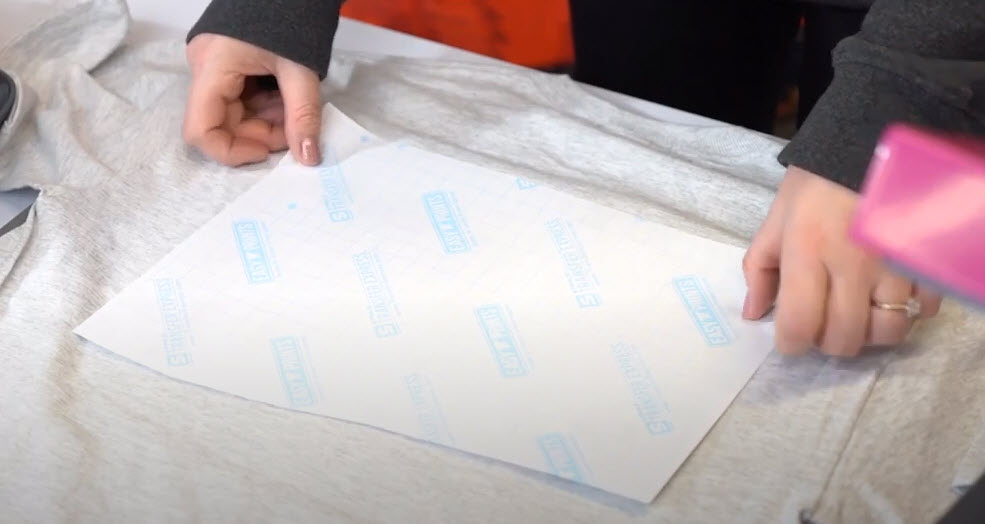
We tested these heat transfer types because screen printed transfers are quick and easy to decorate custom t-shirts when you have a larger quantity, multi-color design, or an intricate design.
So the design and decorating options really open up with screen printed transfers. If you’re wanting to start a t-shirt business, you’ll want a heat press option that will give you the most flexibility and room for growth.
[Related Content: 4 Reasons When You Should Switch from Vinyl (HTV) to Screen Printed Transfers]
Both the Cricut EasyPress and Craft Heat Press will work for heat transfer vinyl. But we wanted to put them to the test to see what happens with screen printed transfers and full color digital screen printed transfers so you know what you can print.
[Related Content: Heat Transfer Comparison: Vinyl Rolls vs Screen Printed Transfer Sheets]
So let’s see how they worked.
(Or you could cut to the chase and watch the video below 😉)
Cricut EasyPress and Transfers
The results are in. Let’s start with the Cricut EasyPress.
We had some difficulty getting the screen printed transfer and the digital screen printed transfer to apply using the Cricut EasyPress.
The transfers applied somewhat, but were left with ink sticking to the transfer paper.

The edges on the prints were also not fully applied and were lifting up in several areas on the print.


With the prints not fully applying, we would be very hesitant on trying to run (and grow) a t-shirt business using this press to apply transfers.
If the transfers did apply, we would then also want to perform a wash test.
Even if a transfer appears to have applied, it may be misleading. Without a proper application, the print may wash off immediately or after a few washes.
Craft Heat Press and Transfers
We got better results using the Craft Heat Press. Both transfers applied with no issues.
The full print released from both transfer sheets with no ink left on them.

The edges all pressed firmly and we didn’t see any signs of edges lifting up afterwards.

We’ve also wash tested transfers applied with this Craft Heat Press and they’ve all held up great over 50 wash/dry cycles, just like all of our transfer types and presses.
The Craft Heat Press is definitely worth looking into to start a t-shirt business from home.
What Makes a Good Heat Press
When printing custom t-shirts with transfers and a heat press, there are 3 main variables:
- time
- temperature
- pressure
These 3 variables all work together for a successful print.
It’s the same concept as a recipe. If your oven temperature is incorrect, then your cake may not come out of the oven as the cake you were expecting.
The same is true of printing t-shirts with a heat press. If one of the variables is incorrect or missing, then your chances of success diminish.
The Cricut EasyPress settings have time and temperature, but there is no option for pressure except for the pressure you use to push down on the press.
To apply transfers, there is a specific amount of pressure needed, which is equivalent to about 60-80 psi. This would be very difficult to achieve by pressing down on the EasyPress, which is why an iron doesn’t really work with screen printed transfers.
The Cricut EasyPress, no matter what size you use, is really just an iron. There is no clamp down mechanism for the amount of pressure you need to apply prints to shirts that will last like customers expect.
Heat presses designed specifically to print t-shirts, on the other hand, do have that pressure lock down feature to ensure that the transfers are getting adequate pressure to adhere to the apparel. With the correct time, temperature, and pressure, you’ll be printing t-shirts that customers will be happy with.

Cricut or Heat Press
So which is better – Cricut EasyPress or heat press? Based on our testing, we would recommend an actual heat press machine for printing t-shirts.

Starting a t-shirt business from home doesn’t have to cost that much money to get started.
[Related Content: How Much Does it Really Cost to Start a T-Shirt Business]
But you definitely don’t want to cut corners on getting the one piece of equipment you need to confidently print shirts, and that’s your heat press.
Start off right by getting a reliable heat press that you know will work with all sorts of transfer types. That will allow you to print different options for the different order quantities you get, along with the various artwork you’ll want to print.
For example, distressed t-shirt designs are very popular. You won’t really be able to cut a distressed design with your cutter, so screen printed transfers will be your go-to option.

If you are looking for a good heat press to print your t-shirts, we have an entire line of presses, one for every budget and need.
Want to take your craft hobby to the next level? Download our free ebook that guides you through all you need to know to grow your craft hobby into a t-shirt business.

