How to Order A Signature T-Shirt
Nothing is more personal than a signature! Signature t-shirts are a great seller and are easy to do using the Transfer Express Easy View online designer.
These shirts are great items for graduates of all ages, along with other groups like teams, clubs, etc. The designs feature the actual signature of each member.
Each person signs the template which is then used to create the design for the printed shirt.
We have custom transfers to make this really easy to do. Just choose a layout from our signature designs and customize it for what you would like.
Then, you’ll place the order as a proof and print out the template for your customers to sign. Once the signatures are complete, just scan and upload it back into Easy View designer, and we will print a screen printed transfer for application on your apparel. These are perfect for school classes, teams, clubs, theater groups, etc.
Let’s dive in to the step-by-step process to get your signature transfers.

How to Order your Signature T-Shirt Custom Transfer
1. Visit TransferExpress.com and open the free online design center, Easy View. If you don’t have an account yet, you’ll need to sign up for a free account. It’s fast and easy – no credit card needed to sign up.
2. Click Add Layout and under the categories, select School and then Signatures.
3. From there, choose from over 100 layouts to customize.

[Related Content: New Senior Design Layouts]
4. Change the text, clip art, colors, and size for your school or group shirts.
5. Then, set the background (apparel color) to white by clicking the swatch in the lower left corner.

6. Next, even though you’ll be ordering a proof, you’ll need to set the quantity to at least the minimum of 6 (this quantity doesn’t really matter, you just need to have the minimum to go to the final review step).
7. In the notes field, add a note that this is for a signature template.

8. When you get to the Review screen, click the toggle button at the bottom to order a digital proof. The proof will be $26.

9. Continue to checkout through the cart to place your proof order.
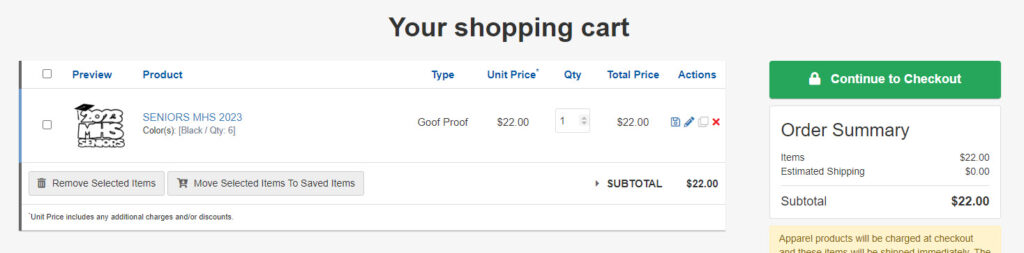
10. When the proof is ready, you’ll receive an email letting you know it’s complete. You’ll get an electronic copy without a watermark. Print it out for your customers to sign. You can print it out on an 8.5″ x 11″ size paper. (Even if your design is larger than 8.5″ x 11″, we’ll be able to fix that for you during the redraw our designers will do in a later step.)
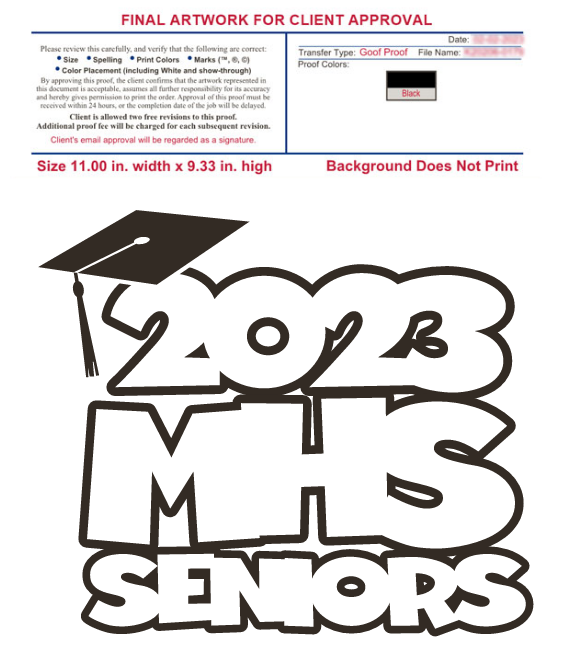
11. Have your customer use a medium point black marker to sign within the lines. If they sign on the lines that part of their signature will not appear. (If using an iPad to sign instead of printing out the proof, the recommended line thickness needs to be 1.5 points.)
12. If your customers signed a printed version, scan the finished template at least 300 dpi and save as a jpeg or pdf. No photos please – these can not be recreated as a transfer. Upload the scanned image back into Easy View to place your transfer order as usual. (Or if you used a digital version on a tablet, you can upload that file.)
13. Add the proof order number in the notes for reference.
14. We will print the transfers for you and ship them to you fast.
Once you receive your transfers, you can then apply the transfers with your heat press to your blank apparel. Then deliver to your customer!
We also have created a downloadable hand-out to print and show your prospective customers that you can do signature t-shirts.
