Being the Most Productive You Can Be in Your T-Shirt Business
Having an efficient and effective workflow and workspace is the key to running a productive t-shirt business.
I grew up with my dad being a Quality Manager/Auditor in manufacturing his entire career. He brought home the principles of his work to our household referred to as “The 7 Wastes in Manufacturing.”
These were ingrained in my head while completing simple household chores. I now know the most efficient ways to wash dishes, make my bed, vacuum, and take out the garbage!
Whether you are washing the dishes, building rockets, or printing t-shirts, fixing these 7 wastes will help you work more efficiently.
Here are a few take-away tips to make sure you are working as productive as you can while pressing your shirts.
The 7 Wastes of Manufacturing
1. Defects
There are different reasons you may have a defect or a rejected t-shirt. Obviously, you would want to limit the number of rejects you have, however having no defects in your shop is mostly unavoidable. When this happens, there are 5 ways you can deal with each non-conformance.
The first option is to sell it as is. Sometimes this is a viable option. One time I was at a surf shop in the Outer Banks and saw a souvenir t-shirt on the rack with the design printed upside down. We’ve all printed something upside down. In this case, it was still on the rack to sell. Sometimes you get that customer who wants something different! In other cases, if you print something wrong, you may be able to offer your customer a discount to accept the misprinted shirts.
Another option is to rework the mistake. In this scenario, you may have accidentally pressed the shirt for too short of time and had to press it again. Maybe you forgot to apply the number under the name. In these scenarios, nothing is damaged, but you have to go back and re-do something you already did.
Repair is another option when a shirt is rejected. In this case, it is probably damaged to some degree but you can repair it still. Maybe you can apply another transfer over the mistake to cover it up.
If your shirt is defective beyond repair, the next option is to scrap it. In this case, there is nothing you can do to fix your mistake and the customer does not want it. You will still need to print the shirt, so it will cost you double the amount in materials and your time.
The last option is a return. Sometimes a shirt may be rejected not because of your printing process, but because the materials themselves were defective. For example, while printing, say you found a tear in one of your shirts or the hem is falling apart.
In any of these 5 solutions, they all cost you time and money.
Reducing your rejects is essential for improving your profitability and your productivity. You don’t want to be printing multiple times for something that should have taken once.
2. Overproduction
The next of the 7 wastes is overproduction. Printing more shirts than what was ordered is a big waste of your printing time and the materials themselves. If you are printing custom shirts, extras cannot be sold. You will have to eat the cost. This can be avoided by pre-counting out your shirts and transfers and setting the rest aside.
If you over print stock shirts that could still be sold, you are still sitting on an inventory. Inventory is another waste which we will cover later.
3. Transportation
Transporting an order from one area to another in a multiple step process is the waste of transportation. This takes extra time and labor and can cause bottlenecks and other inefficiencies.
Think of an assembly line. Pieces are put together in a logical order down the line. It doesn’t get Part A put on in one side of the room, move to the opposite side of the room for Part B, and then move back to the other side of the room for Part C to be added.
Another transportation waste is how many times you touch and move an item. If you can do it in less steps, then plan your process accordingly. This includes multiple set ups.
If you need to change a heat press platen for smaller printing areas, do all your larger areas first, change your platen and then print all the smaller areas.
4. Waiting
Whenever you have an order that is not moving forward, waiting occurs. This can be for multiple reasons. Are you waiting on supplies? Are you waiting on info from your customer to move forward? Is there a bottleneck in machinery? Is there a lack of staff?
For example, if a customer gives you a front design for 500 shirts but is waiting on sponsors for the back, you can go ahead and start printing the fronts. If you know they will get you the sponsors in 2 days, you can order the transfers for the front design and then take a day or 2 to print the fronts. By the time you have the sponsors info and order your back transfers, your fronts will be done and ready to print the back of the shirts.
Think of it this way – if an order is sitting for one hour and not being worked on for whatever reason, that is one hour of productivity that can never be recovered. Minimize waiting by planning your work so that one process can flow right to another.
5. Inventory
Inventory management is a whole strategy in and of itself. Do you print stock t-shirts or mostly custom made-to-order? If your marketing strategy includes shipping same day or fast turnaround, you may want to have some printed shirts on hand, but with an intelligent amount of inventory. If you don’t need them as fast and can print on demand, then there isn’t a need to have inventory.
If you are printing stock design t-shirts or need them fast, you will want to limit what you have in inventory. The amount of inventory will be dependent on how many you have sold in the past and how often you want to reprint. This can be done by your sales history. Do you know what you sell? If you have any best sellers, you will probably want to keep an inventory of these. If you know you sell 50 of a particular shirt each month, then you can print that many. Don’t print 50 of each design you sell if you only sell 5 a month of these designs.
6. Motion
Unnecessary motion or movement is a big waste that can be reduced easily. Look at your workspace set up and how you move about your space. The waste of motion is when you have too many unnecessary movements. This could be steps, reaches, how many times you touch a particular item, where you place it and pick it up, etc. By having an inefficient set up and touching an item and moving it multiple times when it only had to be moved once, is wasting time and energy. It will slow your productivity way down.
Set up your area with surfaces around your heat press that make sense. Put your blank shirts in one area, your transfers in another, and have a spot for your finished shirts. Try to have these right beside your press so that you don’t have to take any steps away or have to reach too far for any of them. The less you have to move, the better.
We do offer a few tools to help you reduce movements. Our Heat Press Caddie Stand Shelves give you places to put transfers and shirts on either side of your press. The Heat Press Caddie gives your Hotronix and Maxx heat presses the ability to be threadable, meaning you can print one side of the shirt, spin it around and print the back without even having to take the shirt off of the press. Spin it easier and quicker with a Quick Slip Pad Protector.
7. Processing
Think about your printing process. Do you have a set process? Look at every step from order to completion. Does it all make sense? Do you have the proper equipment to do each step? Are you utilizing each piece of equipment properly and efficiently? Don’t cause extra steps for yourself that are unnecessary or that the customer does not see valuable.
An example of over processing may be how you order your gang sheets. We encourage you to put as much as you can fit on your transfer sheet. The sheet is yours to use as you wish. However, do it with reason. If you squeeze so much onto the sheet that you have trouble cutting the images apart, you are wasting your time by taking extra time to cut them up.
On the other hand, don’t waste too much of your sheet either. If you have room left over on the transfer sheet, add some extra images that you know you can print later. These images are free for you to add. As one of our customers put it, “I hate throwing money in the trash. I have to figure some pictures to just add and have in multiple colors”. This customer made a good point. Any unused space on the sheet is being thrown away. It could have had a print in that area! You are literally throwing away money.
Conclusion
Now it’s time to look at each of these manufacturing wastes in your own business. If you can reduce the ones you are the most inefficient at in your own shop, you can become more productive and more profitable.
These are the wastes in your shop that affect your t-shirt printing.
As my dad always said, “work smarter, not harder.”
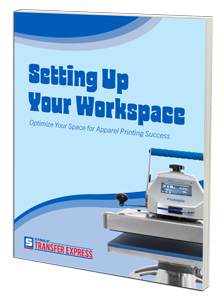 Download our free ebook, Setting Up Your Workspace, to optimize for apparel printing success.
Download our free ebook, Setting Up Your Workspace, to optimize for apparel printing success.

