Can I use a photo?
An often asked question is can I use a photo as artwork on my transfer and the answer is yes!
Transfer Choices
Any of our full color transfers are perfect to use with photographs. This includes UltraColor Max, our DTF transfer for quantities of 1-24 full image transfers and UltraColor Pro, our digital screen printed transfer for those larger orders of 24 or more. Both will keep the color vibrancy of the original photograph. Also add text or put it in one of our Easy Prints layouts. Our printed vinyl transfers, CAD-PRINTZ Express and Soft Opaque can also be used for photo transfers. Any of these custom transfers can be applied to any color shirt, and the shirts can be 100% cotton, 100% polyester or a poly/cotton blend.
How To Order
The photo is just a different type of provided art. In Easy View, the online design center, click the upload art button. Adjust the size on the artboard to the desired size. Add text, a layout or clip art with any of those add buttons on the left. You can build a gang sheet using different photos by just repeating the steps to build your sheet. With UltraColor Pro the sheet size is 11.5 x 18. Because this product is sold by the sheet, fill up the sheet, noted by the dotted lines with as much as you can.
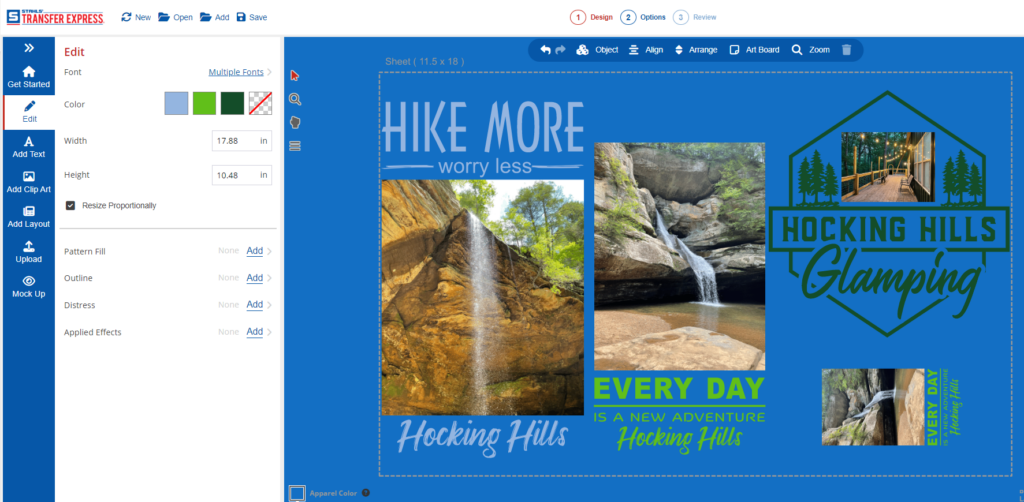
With UltraColor Max the maximum sheet size is 22 x 22. Max is sold by the square inch so only fill the sheet if you are using different designs to reach the minimum. If you only need one design, it is less not to set up a gang sheet, and by making it a little smaller you will pay less.
Ideas for Photo T-Shirts
Turn your photos into long lasting memories by putting them on a shirt. Here is a list of some ideas for using photos
- Vacation Locations (beach, cruise, hiking, etc.)
- Family Reunions
- Birthday Parties
- Teams
- Class or School Groups
- Historical Buildings
- Memorial Shirts









They say a picture is worth a thousand words, so use one on your next custom transfer order to speak volumes.
