New Class List T-Shirt Designs

Local schools give you a great opportunity for increasing sales with each new class that goes through the doors. Senior “Class of” shirts are very popular and offer a great way to give the students a way to remember their classmates. It’s a great way to add an extra personalized tough to your custom apparel by adding each students’ name to their shirt before graduation.
We’ve created new Class List layouts in the Easy View Online Designer to get you started. This week’s new layouts are QTY-82, QTY-83 AND QTY-84!
With these layouts, customize the school name, colors and clip art. Then collect the list of names needed and save them as a .TXT file to import easily into the layout.
See full instructions on how to order a Class List design here. Creating Text Lists on T-Shirts
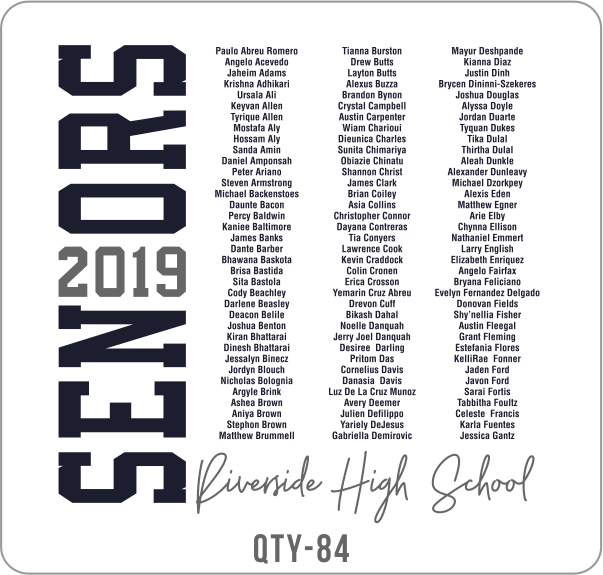


Class List layouts come with a recommended quantity of names that can fit in the layout as is. It’s important to use this as your guide for how many names you can add to the design without the text becoming too small to print. In this example with layout QTY-83, at a Standard 11″ wide size, this layout can fit 106 names. If you need more names, we can increase the size of the design to a maximum 14″ tall to accommodate more lines of names. It’s important when choosing the size of your design to also know the maximum print area size you have to work with.
If you are printing on Youth shirts, a Max size design likely will not fit in your print area. If you have more names than will fit in a design, you can choose to split the names between the front and the back of the shirt, or suggest the names be separated into individual classes.
